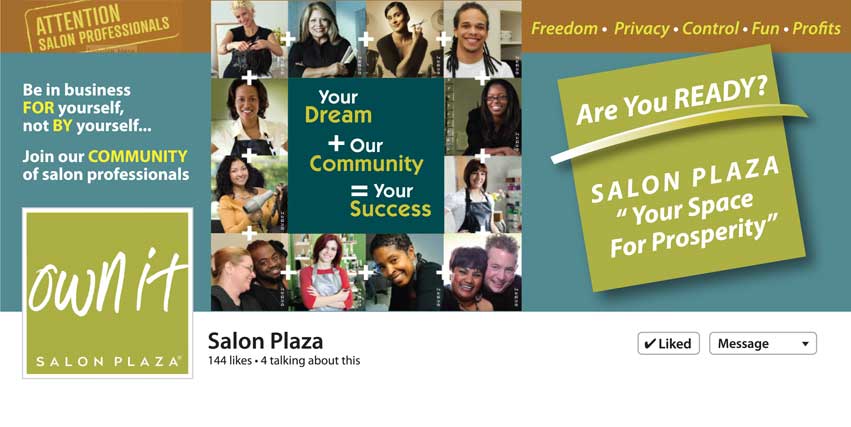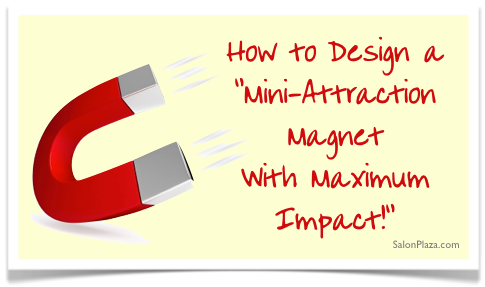 It just got easier to use Facebook to build your client base!
It just got easier to use Facebook to build your client base!
Rule changes mean your Facebook cover image on your business page can become a…
“Mini-Attraction Magnet with Maximum Impact!”
Until recently, Facebook did not allow you to put a “Call to Action” on your cover photo. A call to action – CTA – asks visitors to do something like make an appointment, or get free hair care tips, click for a 10% discount coupon. They didn’t even let you add your contact info!
Good News – That’s All Changed!
The new guidelines allow you to add your contact information, pricing and call to actions on your cover photo. Even better, with the most recent update on July 1, 2013, there’s no restriction on the amount of text you can add to your timeline cover image.
Facebook Cover Image Guidelines Now Read:
“All covers are public. This means that anyone who visits your Page will be able to see your cover. Covers can’t be deceptive, misleading, or infringe on anyone else’s copyright. You may not encourage people to upload your cover to their personal timelines.”
Timeline Cover Client Attraction Strategy
How do these new rules benefit you? Now you can put right on your cover – you know, that image that pops up first and takes up the whole top of your page – info about your specials, pricing, contact info – and invite viewers to make an appointment.
Before the rules changed, Salon Plaza’s Facebook cover image looked like this:
Notice there is no contact info or request for a visitor to do something specific, like take a tour.
Now it looks like this:

I wrote, “Own Your Own Salon – Create Your Space For Prosperity”, added our contact number and a CTA to schedule a tour.
Taking It A Step Further
Let me take you one step further. When you click on an image in Facebook, a white box pops up where you can add a description about the image. Be sure to use this opportunity to restate the benefits, ask them to do something, and give a live link to the offer.
To see what I mean, visit Salon Plaza on Facebook.
When you click on the “Schedule A Tour” button (actually, anywhere on the image) – a box pops up. The status update states 3 benefits and invites you to request a tour.
Be your own boss, make more money, join our community of salon owners!
Make the decision that has changed hundreds of lives…
Request a tour at http://go.salonplaza.wpengine.com/tour
This live link takes you right to a page where you can request a tour – and Salon Plaza will keep in touch with you! (Notice the link includes http:// – this is necessary.) This is how you can collect leads with a timeline cover photo.
Pretty cool, right? And the great news is, it’s REALLY easy!
To Attract More Visitors, Change Your Facebook Cover Image Often
Every time you add a new Facebook cover image — just like adding a post — it goes out to the news feed. That’s why changing your cover image often will help you build your base. Visitors to your Facebook page – your “fans” – will become leads so you can keep in contact with them and turn them into clients.
Check out our related posts:
- Salon Plaza Member Exclusive: How To Set Up Your Facebook Page
- Your Salon Business Dream? Crush It With Facebook Marketing Insights!
- Salon Business: Facebook Ads Multiply Your Client Attraction-Factor
- Salon Plaza’s Simple Secrets To Build Your Personal Brand on Facebook
- How Savvy Salon Owners Use Facebook To Attract Clients Like Crazy
- Salon Plaza Reveals: How To Market On Facebook W/O Wasting Time & $$$
Action Steps:
How can you improve your Facebook cover image by adding a Call to Action with a built in lead generating opportunity?
Here’s How In 3 Easy Steps:
- Create a new Facebook cover image with contact info and a CTA
- Upload your new cover image
- Click on the photo and add a description
If you have a lead opportunity page where you can collect names and email addresses, be sure to link to that page. I’ll talk more about how to create pages like these in another blog post. Coming soon!
A Helpful Resource
If you want more help with your timeline cover photo, check out this Social Media Cheat Sheet article in HubSpot. It will help you to create timeline cover photos and other images for your Facebook page.
Question:
Have you ever added a “Call to Action” to your cover image? Share your experiences or ideas in the comment section below.
Want more tips like these in your inbox, one each week? Sign up for our 52 Keys To Salon Owner Success!
![]()